Removing email -and user account
Removing email account
-
- Log in to Control Panel (See how to, click here).
HUOM! The process will only delete users email account. You can remove whole user in ‘Users’ -tab. See Removing user
- Click ‘Mail’ -tab and select email account to be deleted.
- Click ‘Remove’.
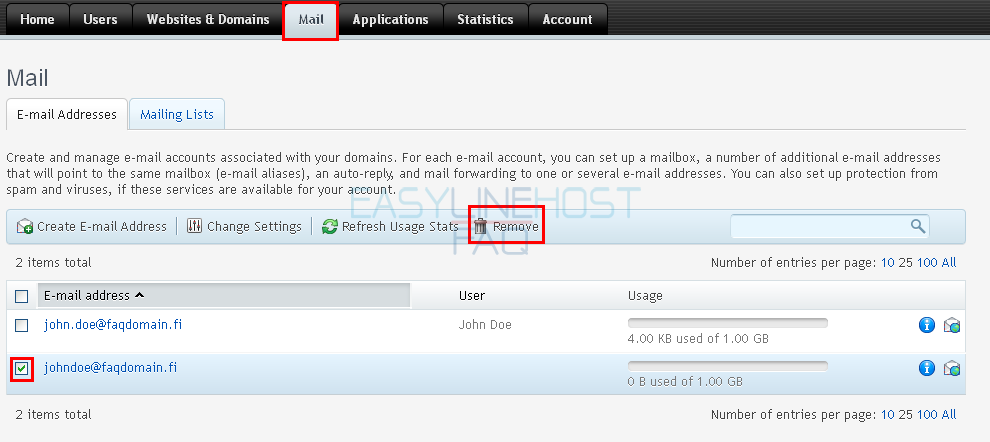
- Confirm with ‘Yes’.

Removing user
- Click ‘Users’ -tab and select user account to be deleted.
- Click ‘Remove’.
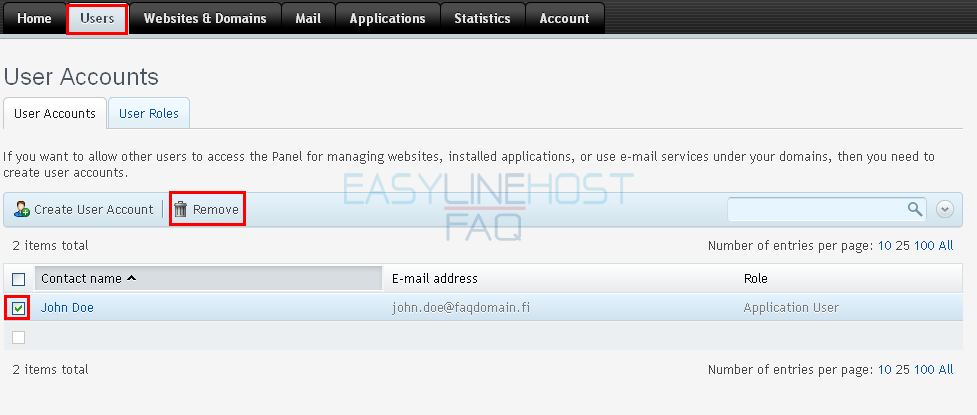
- Confirm with ‘Yes’.

Webmail
- How to log in to Webmail
- How to send an e-mail and e-mail attachments (Webmail)
- Where to find sent-folder and how to create a new folder (Webmail)
- How to filter messages (Webmail)
- How to delete an e-mail (Webmail)
- Address book (Webmail)
- How to create a new calendar event (Webmail)
- Vacation autoreply (Webmail)
Mozilla Thunderbird
- How to access e-mail with Mozilla Thunderbird
- How to create a new folder and filter messages to folders (Mozilla Thunderbird)
- How to delete old messages by date (Mozilla Thunderbird)
Microsoft Outlook Express
- How to access e-mail with Outlook Express
- How to create a new folder (Outlook Express)
- How to filter messages to folders (Outlook Express)
